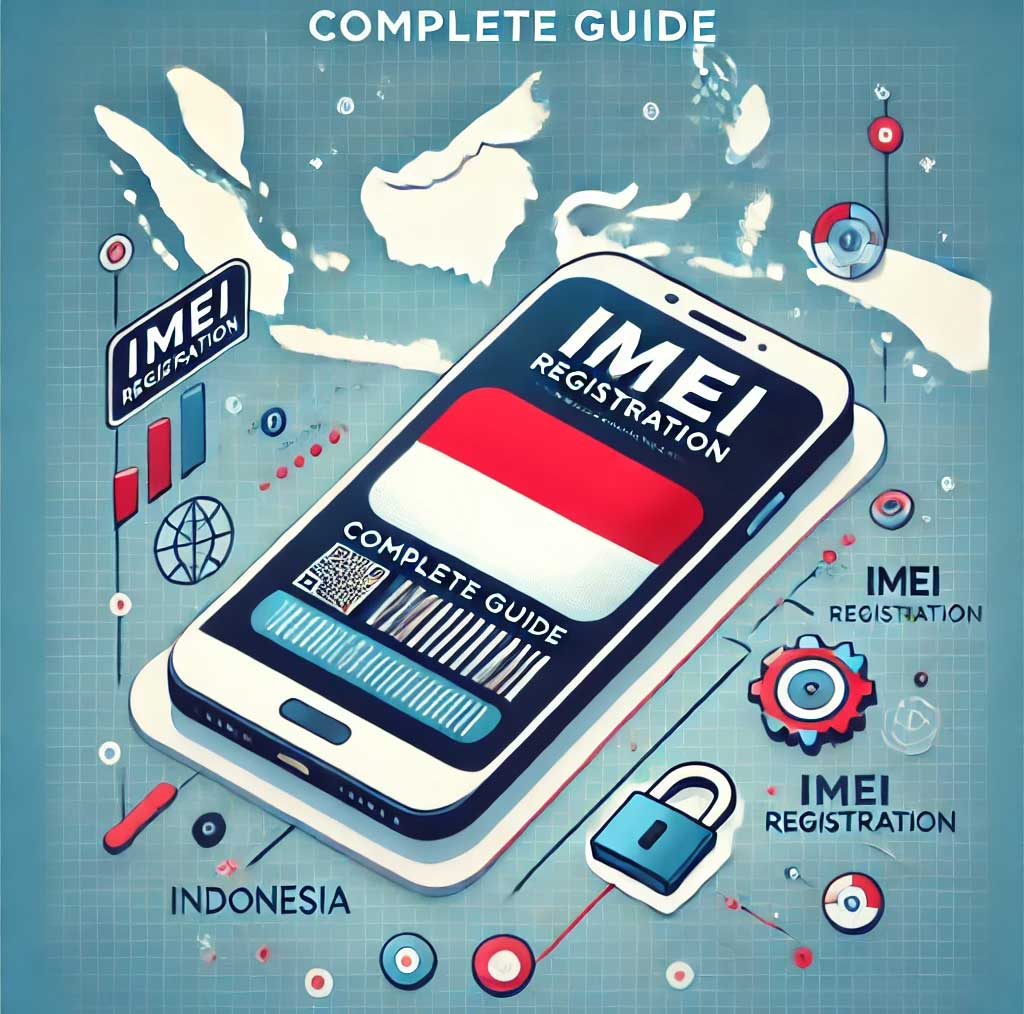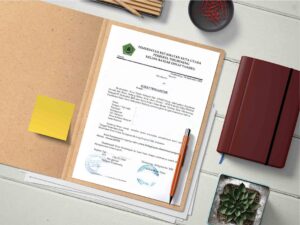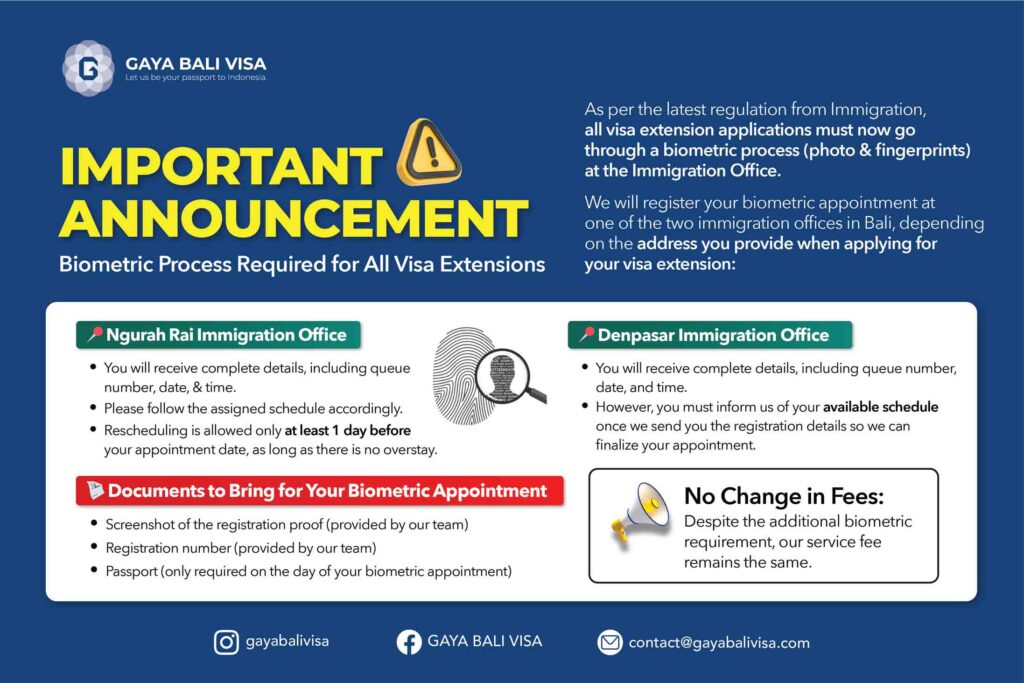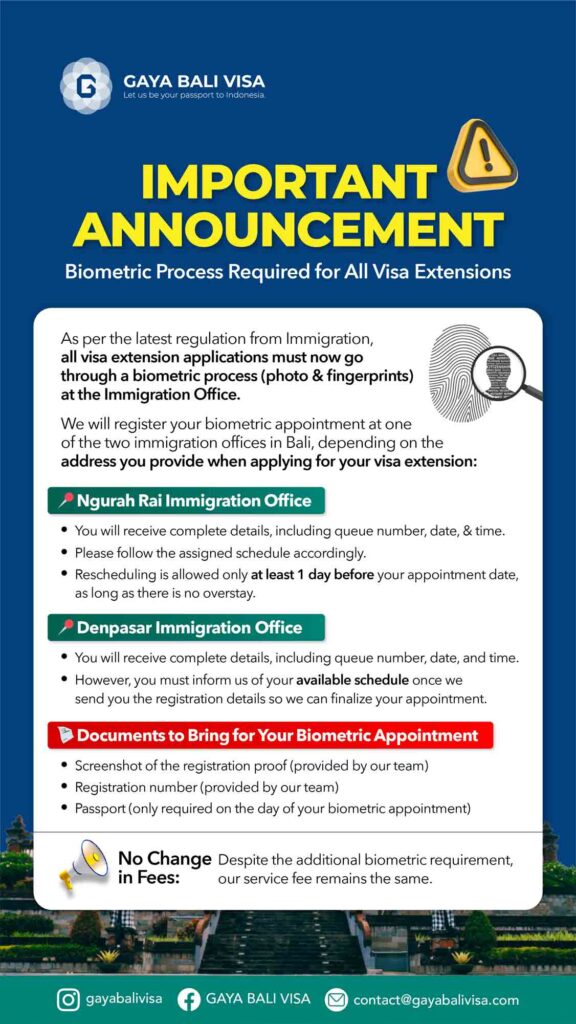Registration of Mobile Phone IMEI in Indonesia
IMEI registration in Indonesia of your mobile device, is a must to ensure that you follow the government regulations.
The registration of the IMEI, a process introduced to control the use of illegal and black-market phones, is affecting both locals and foreigners using mobile phones in the country.
Here’s everything you need to know about IMEI registration in Indonesia.
What is an IMEI Number?
The IMEI (International Mobile Equipment Identity) is a unique 15-digit code assigned to every mobile phone and smartphone.
It serves as a digital fingerprint, allowing authorities and network providers to track and verify the legitimacy of devices on the mobile network.
Why is IMEI Registration in Indonesia Required?
The Indonesian government implemented the IMEI registration requirement to prevent the circulation of illegal phones, protect consumer rights, and ensure that all devices used in the country are legitimate and have paid the necessary taxes.
Unregistered devices may be blocked from connecting to local networks, making them unusable in Indonesia.
Who Needs to Register Their IMEI?
- Locals: Indonesian citizens buying new or used mobile phones, whether locally or internationally, need to ensure the device’s IMEI is registered with the government.
- Foreigners: Visitors bringing their phones to Indonesia for personal use do not need to register their IMEI for short stays (less than 90 days). However, for stays longer than 90 days or if you purchase a phone in Indonesia, registration is required.

What should I do to use my mobile phone in Indonesia if I plan to stay more than 3 months in the country?
For all those who are going to stay more than three months in Indonesia and want to continue using the phone (purchased abroad) with an Indonesian SIM card, they must register the IMEI at the Customs office in Jakarta or Bali.
How to IMEI Registration in Indonesia?
To register your IMEI in Indonesia, you must carry out the registration procedures before you leave the airport and during the 24 hours following your arrival in Indonesia. Things to consider before registering:
- IMEI registration of mobile phone and tablets values less than 500 USD will be free of charge.
- Only 2 phones or tablets per person will be allowed.
- IMEI registration of mobile phone values greater than 500 USD will have a cost of 40% of the remaining value after being discounted of 500 USD. For example: If a mobile phone costs 900 USD, you will have to pay 40% of 400 USD (900 minus 500 USD) and that is, about 160 USD for Customs to register your mobile phone.
- For all those who have KITAS (residence permit) and an Indonesian tax number ID (NPWP) they would have to pay 30% instead of 40%.
How to Check Your IMEI Number
To find your device’s IMEI number, you can either:
- Dial `*#06#` on your phone.
- Check the settings menu under “About Phone.”
- Look on the original packaging or under the battery (if accessible).
Steps for IMEI Registration in Indonesia
1. Fill Out the Online Form
- Visit the Indonesian Customs website to access the IMEI registration form.
- Provide personal details of the phone owner, flight details of your arrival in Indonesia, NPWP number (for residents), technical data and price of the phone, and an invoice if available.
- After submitting the form, you will receive a QR code (save this on your mobile phone) and an email with the same information.
2. Prepare Necessary Documents
- Proof of purchase (if you bought the phone abroad).
- Passport or ID (for both foreigners and locals).
- Boarding pass (if you’re registering as a foreign visitor).
3. Visit the Customs Office in Person
- In Jakarta: The Customs office is located in the International Departures Terminal (T3), on the second floor behind the zone 1 counters, at the end of the hall on the left. Be sure to allow extra time if you have a flight, as there may be queues.
- In Bali: The office is located just in front of the Customs X-Ray area before exiting the airport.
4. Present Your Documents
- Show your mobile phone, the QR code image, passport, boarding pass, and phone purchase invoice (if any).
- The registration will be completed by the Customs officer, and you will receive a confirmation via email. Activation usually takes about 2 or 3 hours.
Following these steps will ensure that your mobile phone is registered and compliant with Indonesian regulations, allowing you to enjoy uninterrupted mobile services.

What Happens If You Don’t Register Your IMEI?
If your device’s IMEI isn’t registered within the stipulated time (which is after 90 days of your arrival in Indonesia), your phone may be blocked from all Indonesian mobile networks.
This means you won’t be able to make calls, send texts, or use mobile data.
IMEI Registration Tips & Tricks: Common Issues and Solutions
- Incorrect IMEI Number: Double-check your IMEI number when registering to avoid errors.
- Delayed Registration: If your registration is taking longer than expected, check the status online or contact the relevant authorities.
- Blocked Device: If your device gets blocked, contact your mobile network provider or the Ministry of Industry for assistance.
Conclusion
IMEI registration in Indonesia is a vital step for anyone using a mobile phone in the country, ensuring that your device remains functional and compliant with local regulations.
Whether you’re a resident or a visitor, taking the time to register your device will save you from potential issues down the line, allowing you to enjoy uninterrupted mobile service during your stay in Indonesia.
Leave us a comment down below if you liked this blog or if you want to add some lines to what we wrote above